Create Blooket Sets in Seconds with Khanmigo
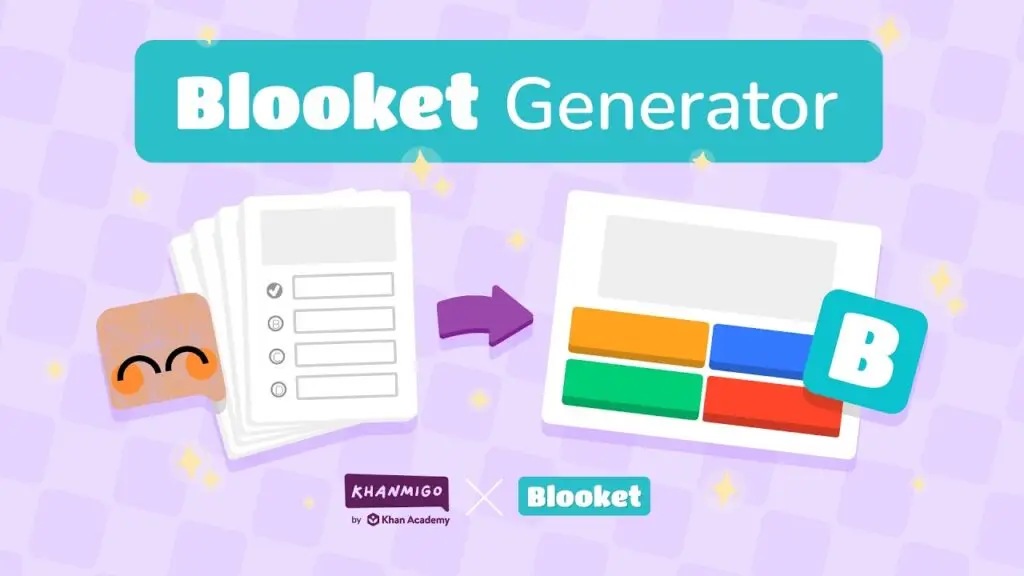
Looking for a fast and easy way to create custom Blooket quizzes? Thanks to Khan Academy’s AI tool, Khanmigo, teachers can now generate Blooket question sets in seconds!
How It Works
1️⃣ Sign up for a free teacher account at Khanmigo.
2️⃣ Find the Blooket Generator Tool on your dashboard and click to start.
3️⃣ Enter your grade level and topic—the only required fields.
4️⃣ Customize further with learning objectives, notes, or instructions.
5️⃣ Click Start and let Khanmigo instantly generate a set of AI-powered questions.
6️⃣ Review and add questions to your Blooket set with just one click!
Why Use the Blooket Generator?
✅ Saves time – No more searching for the perfect quiz.
✅ Customizable – Adjust topics, difficulty levels, and question formats.
✅ AI-powered accuracy – Get high-quality, relevant questions in seconds.
✅ Seamless integration – Import directly into Blooket.
🚀 Watch the full tutorial here: Create Blooket Sets in Seconds with Khanmigo
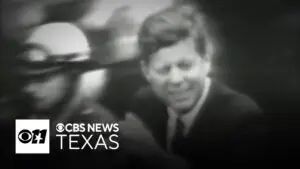


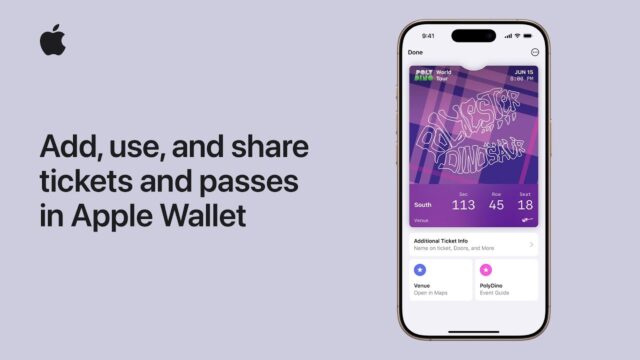


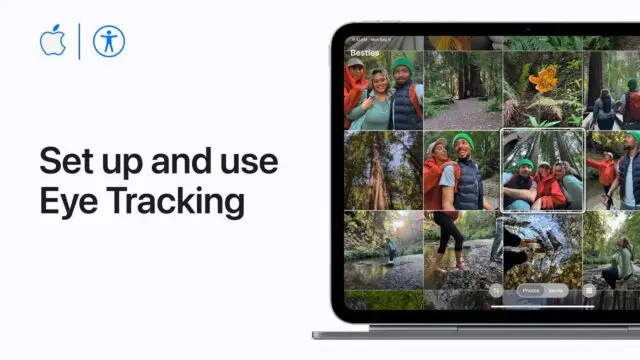
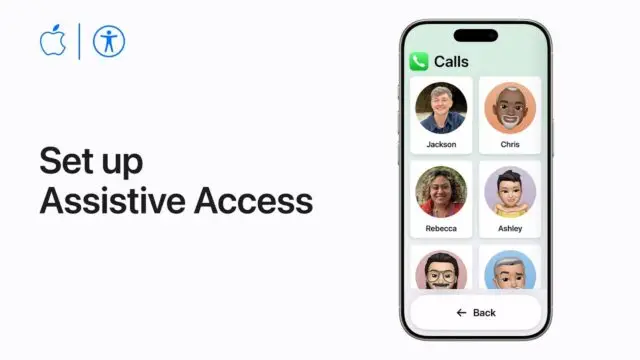
v1y3rs
lkjdretlvssss http://www.yandex.ru
pcdpdx
z4pzqe
17nyoy
6w2ib2