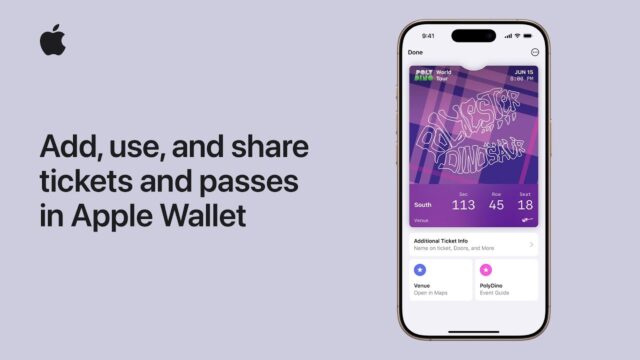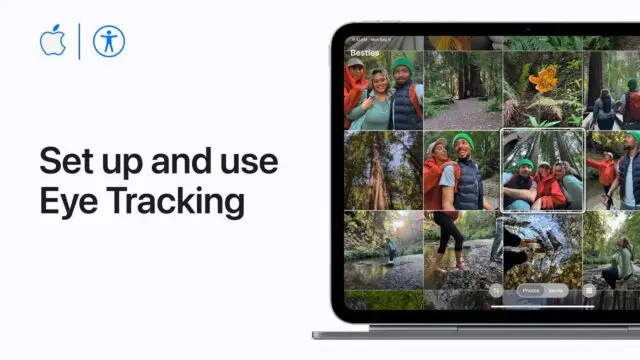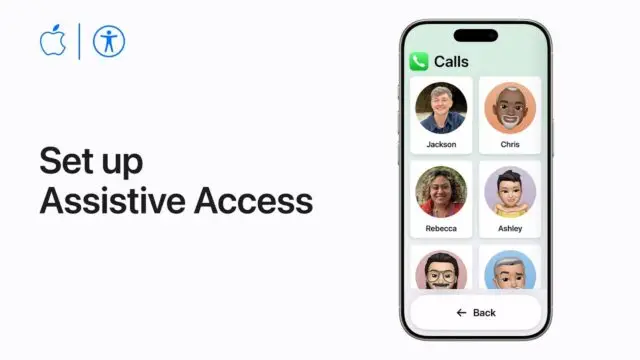Blooket tutorial for teachers Free Option | Quick Guide

Blooket Tutorial for Teachers – Free Option & Quick Guide
Are you a teacher looking for a fun, interactive way to engage your students? Blooket is an exciting educational game platform that offers a generous free option for teachers. In this guide, we’ll walk you through how to sign up, create content, and use game features to enhance your classroom experience.
What is Blooket?
Blooket is an online game-based learning platform where teachers can create quizzes and interactive activities for students. It offers a free version with various features, making it a great alternative to other edtech tools.
How to Get Started with Blooket (Free Version)
-
Sign Up for Free:
- Visit Blooket’s website and click on Sign Up.
- Choose Teacher Account and enter your details.
- Use Google Sign-In for a faster setup.
-
Creating Content & Games:
- Blooket allows teachers to create their own quizzes or use existing ones.
- There are two main ways to build content:
- Manually input questions
- Import quiz sets from Quizlet
-
Playing Blooket Games in Class:
- Once your quiz is ready, students can join via a game code.
- There are multiple game modes, including classic quizzes, timed challenges, and team-based competitions.
Why Choose Blooket’s Free Version?
- More features compared to other free edtech tools.
- Easy to use for teachers and students.
- Fun and engaging learning experience.
Conclusion
Blooket is an excellent tool for educators looking to make learning more interactive and enjoyable. If you’re a teacher, don’t miss out on this amazing free resource! For more educational tool reviews and teacher-friendly tech solutions, visit XREVIU.COM.