BLOOKET TUTORIAL for Teachers | Blooket Review Game Beginner Tutorial

BLOOKET TUTORIAL for Teachers | Blooket Review Game Beginner Tutorial
Introduction
Blooket is an engaging educational tool that allows teachers to create interactive review games for students. In this article, we’ll explore how Blooket works from a teacher’s perspective and how students can participate in the game.
What is Blooket?
Blooket is a free educational platform that enables teachers to create quiz-based games to make learning more fun and interactive. Some key features of Blooket include:
- Multiple Game Modes – Students can play individually or in teams.
- Engaging Interface – The game-like design keeps students motivated.
- Customizable Questions – Teachers can create their own quizzes or use pre-made sets.
How to Use Blooket as a Teacher
1. Create an Account
- Visit Blooket.com and sign up for a free account.
- Once registered, you can access the dashboard to create new games.
2. Create or Select a Quiz
- Click on “Create” to build your own set of questions.
- Alternatively, browse through the Blooket library to use existing quizzes.
3. Choose a Game Mode
Blooket offers various game modes, such as:
- Tower Defense – Students earn points by answering questions correctly.
- Gold Quest – A competitive mode where students collect gold by answering questions.
- Classic – A traditional multiple-choice quiz format.
4. Start the Game and Share the Code
- Once you select a game mode, Blooket generates a unique game code.
- Share the code with your students so they can join the game via their devices.
Student Experience with Blooket
- Students enter the game using the provided code.
- They answer questions while engaging in different game activities.
- Points and rewards keep them motivated throughout the session.
Why Should Teachers Use Blooket?
- Increases Engagement – The gamification aspect makes learning enjoyable.
- Encourages Healthy Competition – Students are motivated to perform better.
- Flexible Learning Tool – Can be used for live classroom sessions or homework assignments.
Final Thoughts
Blooket is an excellent tool for teachers looking to make learning more interactive. Whether you’re reviewing concepts or testing students’ knowledge, Blooket can bring fun and excitement into your lessons. Try it today and transform the way your students learn!
👉 Watch the full tutorial here: YouTube Link
Tags:
#Blooket #BlooketTutorial #EdTech #EducationalGames #ReviewGames #XReviu #XReviuCom



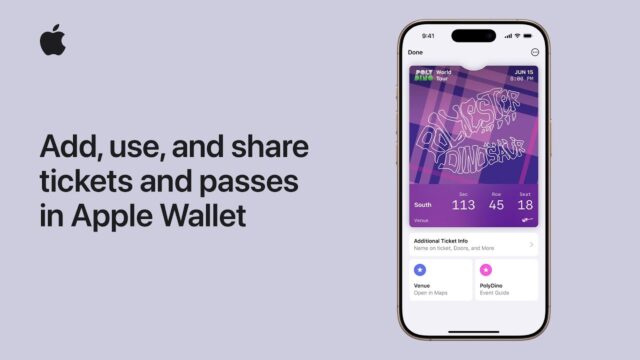


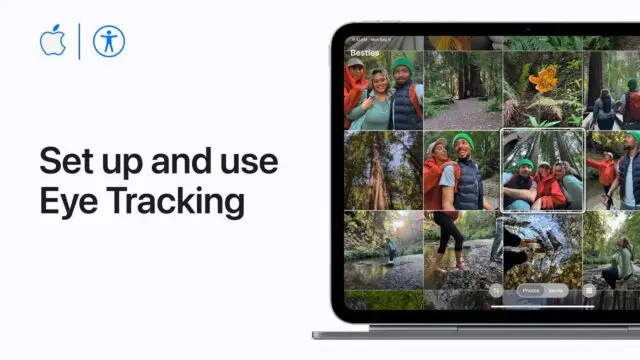
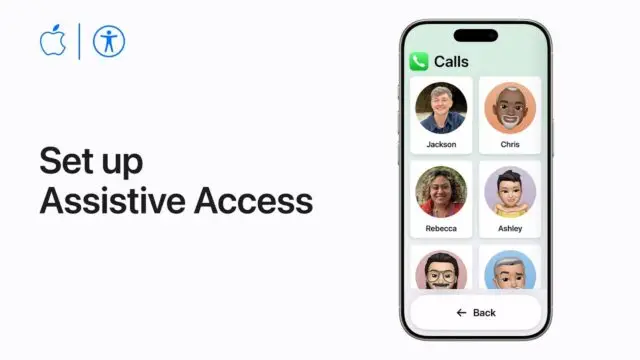
tmfdym
0aj290
ihr35r
ro8xan
7mei4k